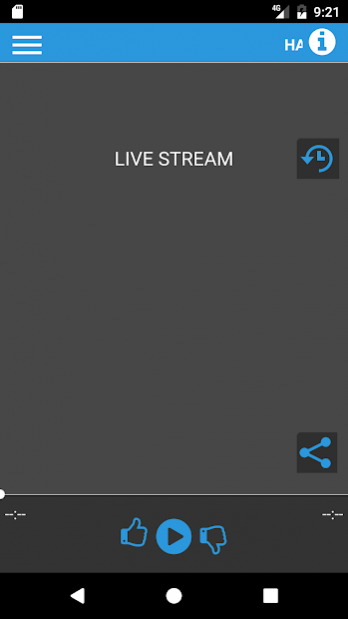BIG CAT 105.5 WLVK RADIO
Free Version
Publisher Description
WLVK – Big Cat 105.5 is the only officially licensed country station in Hardin County, Ky. The Big Cat 105.5 plays the best of today’s country music with a mixture of the 80’s, 90’s, and 2000’s. We also play the classics to pay homage to those who made country music what it is today. The Big Cat 105.5 starts each weekday with Bobby Jack & Jordan from 5am-10am, then Jim Garrison takes over mid-days from 10am-2pm. Charlie Steele handles afternoon drive from 2pm-6pm. Each weeknight from 6pm-7pm its “Lookin’ Back with Bobby Jack”, a whole hour of classic country with a few future classics hosted by Bobby Jack Murphy. Nights on the Big Cat 105.5 are hosted by Benita Jean from 7pm-Midnight. On the weekends you can check out some great shows like Thunder Road from 8am-10am on Saturday mornings, and on Saturday night its Country Countdown USA with Lon Helton from 7pm-10pm. On Sundays Bob Kingsley hosts CT 40 from 8am-Noon, then from 5pm-8pm its Rick Jackson’s Country Classics. From 8pm-9m it’s The Cecilian Bank Bluegrass Hour. Not only will you hear Hardin County’s Best Country, but the Big Cat 105.5 has the latest news, weather and traffic as well.
About BIG CAT 105.5 WLVK RADIO
BIG CAT 105.5 WLVK RADIO is a free app for Android published in the Audio File Players list of apps, part of Audio & Multimedia.
The company that develops BIG CAT 105.5 WLVK RADIO is W & B Broadcasting, Inc.. The latest version released by its developer is 1.0.
To install BIG CAT 105.5 WLVK RADIO on your Android device, just click the green Continue To App button above to start the installation process. The app is listed on our website since 2017-04-11 and was downloaded 10 times. We have already checked if the download link is safe, however for your own protection we recommend that you scan the downloaded app with your antivirus. Your antivirus may detect the BIG CAT 105.5 WLVK RADIO as malware as malware if the download link to com.wlvk.player is broken.
How to install BIG CAT 105.5 WLVK RADIO on your Android device:
- Click on the Continue To App button on our website. This will redirect you to Google Play.
- Once the BIG CAT 105.5 WLVK RADIO is shown in the Google Play listing of your Android device, you can start its download and installation. Tap on the Install button located below the search bar and to the right of the app icon.
- A pop-up window with the permissions required by BIG CAT 105.5 WLVK RADIO will be shown. Click on Accept to continue the process.
- BIG CAT 105.5 WLVK RADIO will be downloaded onto your device, displaying a progress. Once the download completes, the installation will start and you'll get a notification after the installation is finished.